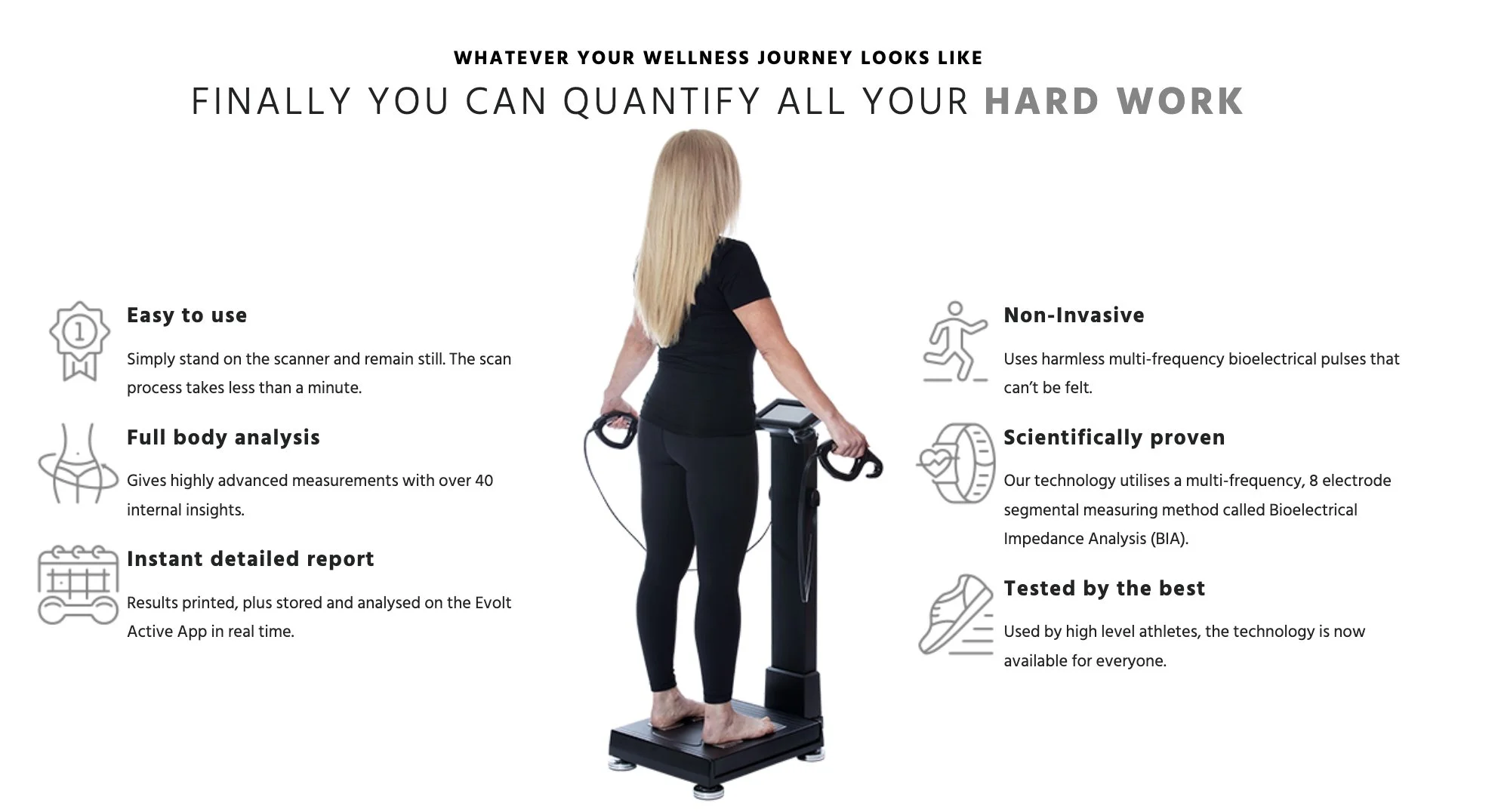Evolt Body Scan – Know Your Body. Track Your Results
Fast, Accurate Body Composition Analysis
*Available for non-members as well
At BoxHiit30, we don’t just guess – we test.
Our Evolt 360 Body Composition Scanner gives you a full snapshot of your health in under 60 seconds.
More than just weight, this scan measures:
•Muscle mass •Visceral fat •Hydration levels •Metabolic rate •And 30+ other key metrics
Whether you’re training for a challenge, trying to lose fat, or want to track your progress with real data, the Evolt 360 helps you stay on track — and smash your goals.
What Is the Evolt 360 Scan?
The Evolt 360 is a non-invasive, scientifically backed body composition scanner that helps you track more than just weight. Unlike basic scales, it provides real metrics like:
Lean muscle mass (per limb)
Visceral fat levels
Total body water balance
Basal metabolic rate (BMR)
Biological age
Macronutrient guidance
📈 It’s the gold standard for building a real fitness strategy — not just guessing.
Why Get Your Evolt Scan at BoxHiit30?
✅ Fast + Easy – Done in under 1 minute
✅ Expert Guidance – Our team helps you interpret your results
✅ Re-scan Ready – Track your progress every 4–6 weeks
✅ Integrated With Training – Available at all locations for members and trial clients
What You’ll Learn From Your Scan
Are you losing fat or muscle?
Is your left side stronger than your right?
Are you under-eating or overtraining?
Are you ready for a heavier training load?
Your scan gives real, trackable data to support your results.
Evolt 360 Body Scan
Forget the scales. If you’re serious about results, this scan is your new baseline. Whether you’re just getting started or stuck in a plateau, knowing your real numbers is how we tailor your plan to transform faster.
Muscle vs Fat Breakdown
Total body and limb-specific.
Metabolic Age
How old your body actually feels.
Body Composition Score
A single number that shows how healthy your body is.

Who it’s for?
New to fitness and want a baseline
Returning to training after time off
Focused on fat loss, strength or body recomposition
Already working out but want to optimize
Anyone wanting to jumpstart their fitness
Gym goers stuck on a plateau
Anyone serious about seeing visible change
People ready to start with data—not guesswork
How It Works
Download the Evolt Active App
Step on the scanner barefoot
Hold the handles
Stand still for 60 seconds
Your report is instantly printed + explained by a coach
Simple. Private. Accurate.
BOOK YOUR SCAN NOW
Limited Spots Each Week. Select your closest location below.
Download the app below | Takes just 60 seconds | Wear normal gym clothes | Only $30
Cant see the calendar? - Click here
Download the Evolt Active App Before Your Scan
To make your Evolt Body Scan experience smooth and get access to all your data instantly, please download and set up the Evolt Active App before arriving at your session.
Please bring your phone to your scan so we can make sure your results sync instantly and show you how to interpret your numbers.
For iPhone
Open the App Store
Search for “Evolt Active”
Tap Download or the cloud icon
Open the app and tap “Create Account”
Fill in your details – make sure to use the same email you gave us
You’re ready! Your scan will sync here after your appointment
For Android
Open the Google Play Store
Search for “Evolt Active”
Tap Install
Open the app and tap “Create Account”
Enter your details – again, use the same email as your booking
You’re set! Your scan results will upload automatically
In just 60 seconds discover what’s really going on inside—track fat, muscle, hydration, visceral fat, metabolic age & more with an Evolt 360 Body Scan.
Ready to Get Your Scan?
Book your Evolt 360 scan now and discover what’s really happening inside your body. Available at BoxHiit30 Central, Papanui, and Kaiapoi.